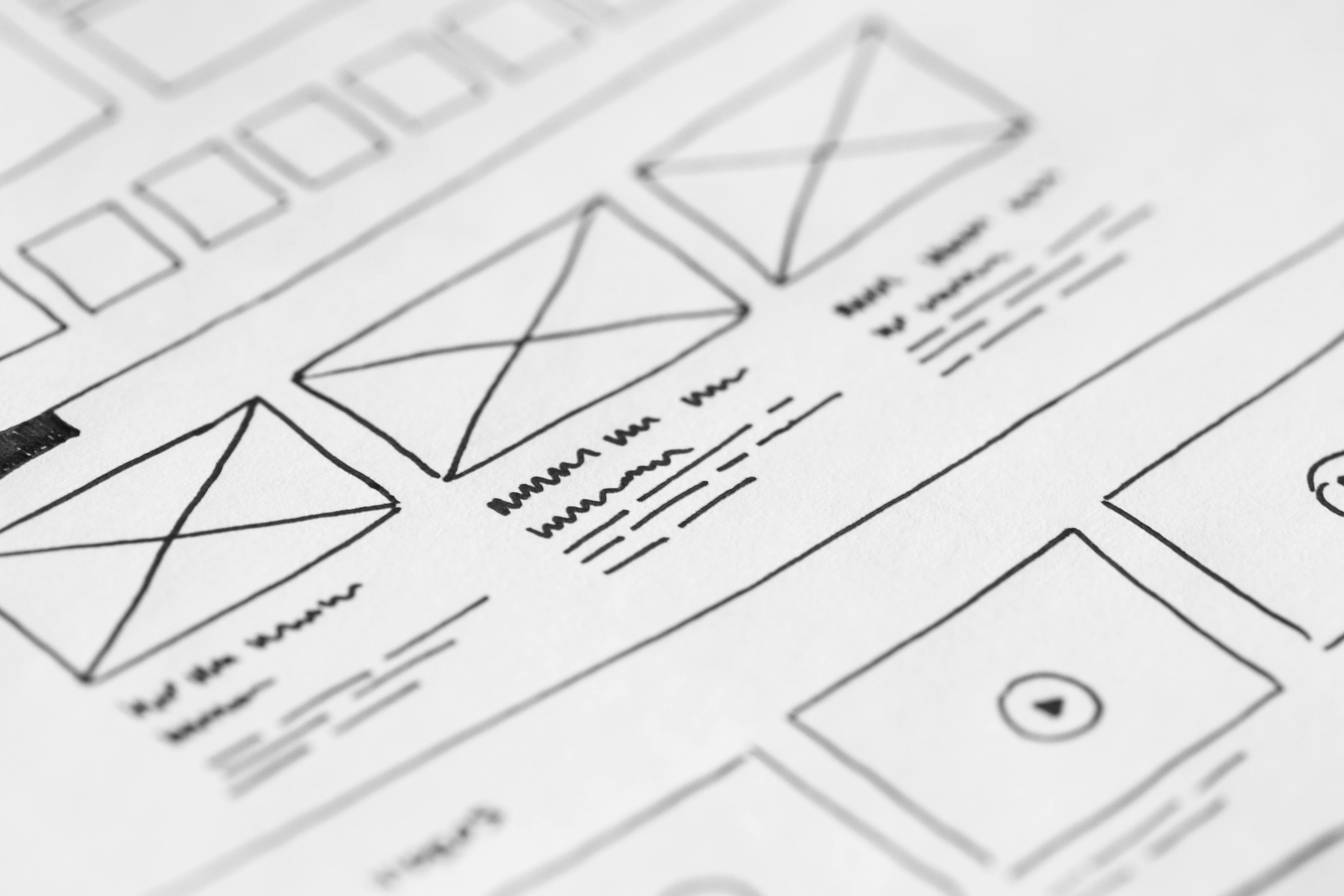
How to Get Started with Web Development in 2026
Web development in 2026 is more dynamic and accessible than ever. With powerful tools, AI-assisted coding, and robust learning platforms, it’s the perfect time to start your journey. Whether you aim to build interactive websites, full-stack applications, or AI-driven platforms, understanding the modern web stack is your gateway to the future.
The Evolving Web Landscape
The web has changed dramatically in just a few years. AI coding assistants, edge computing, and universal frameworks have redefined how we build and deploy applications.
Here are some key trends shaping web development in 2026:
- AI-Powered Development: Tools like GitHub Copilot X, ChatGPT Code, and Cursor IDE accelerate coding by suggesting, explaining, and even debugging code.
- Full-Stack Frameworks: Frameworks such as Next.js 15, Remix, and SvelteKit 2 allow developers to build seamless front-to-back applications with serverless integration.
- Edge and Cloud Deployment: Platforms like Vercel Edge, Cloudflare Workers, and Deno Deploy make global deployment faster and more efficient.
- WebAssembly (WASM): Enables near-native performance in the browser, expanding web capabilities to include AI, gaming, and 3D design.
Step 1: Learn the Fundamentals
Before diving into frameworks or AI tools, it’s essential to understand the building blocks of the web.
Core Technologies
- HTML — The structure of web pages.
- CSS — The style and layout.
- JavaScript (ES2026) — The logic and interactivity layer.
These technologies form the foundation of everything you’ll build. Modern browsers are more consistent than ever, making it easier to learn the core principles without legacy headaches.
“Master the basics before you automate the rest.”
Step 2: Choose Your Tools Wisely
Web development tools have evolved into ecosystems. In 2026, the right toolset can multiply your productivity.
Recommended Stack for Beginners
- Code Editor: VS Code, Cursor, or Zed
- Version Control: Git + GitHub (or GitLab)
- Framework: Next.js 15 or Astro 4
- Styling: Tailwind CSS or Vanilla Extract
- Package Manager: pnpm or Bun
- AI Assistant: ChatGPT or Copilot X
Bonus Tools
- Design Collaboration: Figma or Penpot
- API Testing: Hoppscotch or Postman
- Deployment: Vercel or Netlify
These tools integrate seamlessly, allowing you to go from idea to live site in hours.
Step 3: Learn by Building
Theory is important, but practice is everything in web development. Start small and scale your projects.
Beginner Project Ideas
- Personal portfolio website
- Responsive blog with Markdown support
- Weather or movie API dashboard
- AI-powered note-taking app (using OpenAI API)
Each project introduces new concepts — from DOM manipulation to backend integration — building your confidence and technical foundation.
Step 4: Understand the Back End
In 2026, front-end developers can’t ignore the back end. Fortunately, it’s easier than ever to get started with serverless and API-driven architectures.
Back-End Options
- Node.js (v22+) with Express or Hono
- Deno for secure, modern APIs
- Bun for speed-focused JavaScript runtimes
- Serverless Functions on Vercel, Netlify, or AWS Lambda
These let you handle databases, authentication, and APIs without managing infrastructure.
Step 5: Deploy and Iterate
The magic happens when your project goes live. Continuous deployment and monitoring are part of the modern workflow.
Deployment Checklist
- ✅ Version control with Git
- ✅ Environment variables securely managed
- ✅ CI/CD setup (e.g., GitHub Actions)
- ✅ Analytics + performance monitoring
- ✅ Accessibility and SEO checks
The faster you deploy, the faster you learn from real-world feedback.
The Role of AI in Web Development
AI isn’t replacing developers—it’s amplifying them. Modern AI tools act as mentors, co-pilots, and productivity boosters.
Use AI To:
- Generate boilerplate code and tests
- Debug faster with context-aware suggestions
- Explain unfamiliar codebases
- Optimize performance and accessibility
“In 2026, the best developers aren’t the ones who write the most code — they’re the ones who know how to collaborate with AI.”
Continuous Learning
The web never stops evolving, and neither should you. Stay updated by following trusted resources and communities:
Join online communities like Dev.to, Reddit’s r/webdev, or Discord groups for peer learning and mentorship.
Conclusion
Getting started with web development in 2026 is both exciting and accessible. With AI tools, intuitive frameworks, and cloud platforms, you can build powerful applications faster than ever. Focus on learning fundamentals, experimenting with projects, and embracing AI as your collaborator—not your competitor.
Questions for Reflection
- How can you balance AI-assisted coding with manual learning?
- What projects could help you apply your new skills in a real-world context?
- How will you stay current in such a fast-changing ecosystem?
Further Reading
Music for Focus
Need a soundtrack while coding? Try “Digital Rain” by ODESZA — a futuristic soundscape for deep work and creativity.